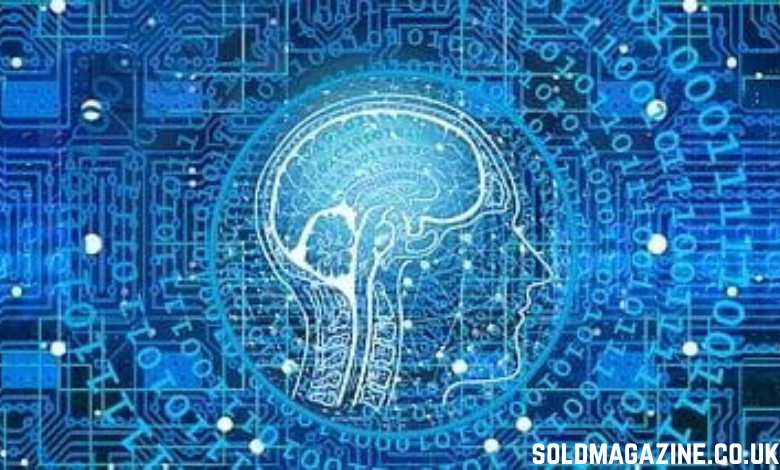In today’s fast-paced digital world, keeping students engaged has become a growing challenge. The student attention crisis is real, and educators everywhere are looking for new ways to spark curiosity and improve learning outcomes. That’s where innovative technology steps in. This guide will introduce Vidnoz AI, a powerful platform designed to revolutionize how lessons are delivered and experienced. With its amazing features — ranging from AI-driven video creation to interactive learning content — Vidnoz AI helps teachers capture attention, simplify complex concepts, and inspire students. Discover how Vidnoz AI can reignite the spark of learning in every classroom.
Part 1: What is Vidnoz AI?
Vidnoz AI is an AI-powered online video generation platform that makes it easy to create professional-quality videos without needing expensive gear or actors. In the context of today’s student attention crisis, Vidnoz AI has become a game-changing tool for educators. By offering interactive video templates, lifelike AI avatars, multilingual voiceovers, and engaging visuals, it empowers teachers to transform dull lessons into dynamic, attention-grabbing content.
Additionally, Vidnoz AI is certified with ISO/IEC 27001:2022, ensuring top-level data security and privacy protection for users worldwide. The platform’s support for multiple languages and voice cloning also makes it highly inclusive, helping teachers connect with diverse classrooms across the globe.
Part 2: Key Features of Vidnoz AI for Education
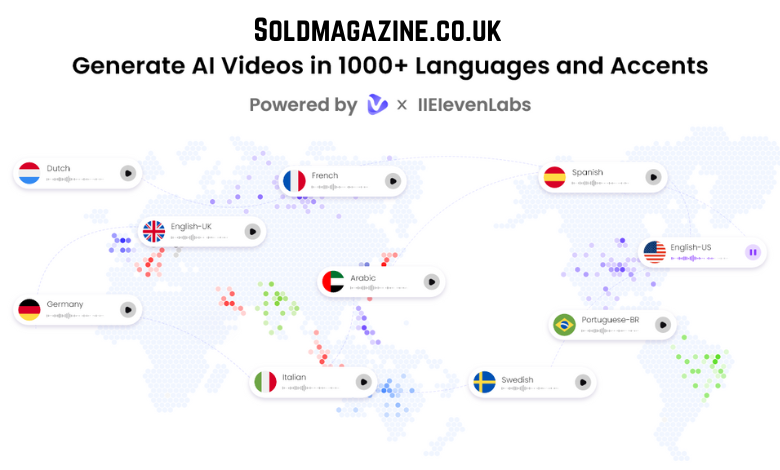
Vidnoz AI offers a wide range of innovative features that make it an ideal solution for today’s classrooms, especially in the face of the growing student attention crisis. Here are the top features of this program:
- AI Video Templates: One of its most powerful features is the AI Video Templates, which allows teachers to create professional lessons, explainer videos, or announcements within minutes. The program offers 2800+ video templates and also provides options to create custom templates according to their requirements.
- Lifelike AI Avatars: The program also includes over 1,700 AI Avatars from various roles and industries. With the help of this tool, you will get avatars of doctors, students, teachers, chiefs, and more. Additionally, Avatar Lite enables quick creation, while Avatar Pro offers more in-depth customization.
- Lip Sync AI Voice: Vidnoz AI offers 1830+ natural-sounding AI voices, all powered by ElevenLabs, Google, and Microsoft. Additionally, content creators and educators can select from a diverse range of voice styles, sentiments, and emotions to perfectly match their video’s intended tone and style.
- Free Version: The standout feature of this tool is that it allows users to create high-quality videos without any cost. The program allows users to produce a 2-minute video daily. Plus, the free version includes amazing features such as the Online Video Editor, AI Voices, Video Templates, AI Avatar, and more.
- AI Video Wizard: With the help of this tool, you can create videos without professional help or editing experience. Simply input your video text, select AI avatars or templates, and click on the “Generate” button. Your video will be ready within seconds.
Part 3: How Vidnoz AI Helps Solve the Student Attention Crisis
The modern classroom is facing a student attention crisis, where short attention spans and constant digital distractions make it harder than ever to keep learners engaged. Vidnoz AI directly addresses this challenge by transforming ordinary lessons into visual-rich experiences that capture and hold students’ focus.
Engagement through visuals is at the core of Vidnoz AI. Research shows that students learn better when information is presented with multimedia, and Vidnoz AI makes this possible through dynamic videos, animations, and interactive graphics. This helps teachers replace heavy lectures with content that resonates more effectively.
Part 4: Step-by-Step Guide: How to Generate Videos With Vidnoz AI Effortlessly?
With Vidnoz AI, creating high-quality lessons is simple. Follow the instructions below to learn how to do it:
Choose Templates and Avatars
Go to Vidnoz AI’s official site and log in with your free account. Click on the “Create Video Now” button to begin the process. Choose Video Templates and AI Avatars.

Input Text and Select AI Voice
Enter your video script and choose the AI voice. Vidnoz AI offers 1830+ AI voices in 140+ languages, including English, Spanish, Chinese, and Russian.
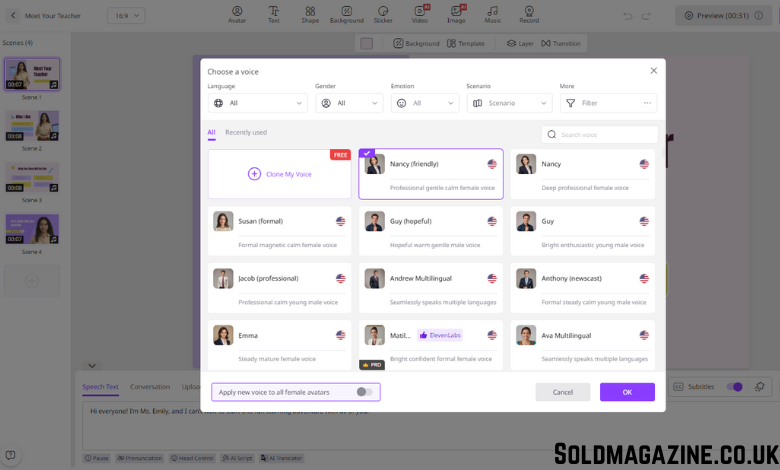
Customize AI Video

Once the AI Video is ready. Use the Online Video Editor to customize it according to your needs. Vidnoz AI allows users to change the background, add music, insert text, and more.
Click the “Generate” Button
After all the customization is complete, click on the “Generate” button to begin the video creation process. Within seconds, your video will be ready. Preview it and click on the “Download” button to save it in MP4 format.
Part 5: Conclusion
The student attention crisis has become one of the biggest challenges in modern education, but it also presents an opportunity for innovation. Traditional teaching tools alone are no longer enough to hold the focus of learners who are surrounded by digital distractions. That’s where Vidnoz AI steps in as a powerful ally for teachers and content creators.